Rank sales leads – a journey with Insight Classifiers

Each morning I plan my day over a cup of coffee. Who am I going to mail today, who to a give a call? Which sales leads can better be postponed – how can I score sales leads? My daily goal is to sell life insurances.
I’m an organized person so I keep track of which potential customers I approach via mail and phone calls. I register each potential customer by name, address, when I last approached this person, whether that was per mail or phone, and the reaction (if any) from the previous mail/call. As life insurances sell better in more wealthy parts of the population, I couple the address of the potential customer to a database with socio-economic characteristics of the relevant neighborhood. These include the average income, the average mortgage and the number of home sales as a fraction of the total number of residential addresses in that neighborhood (in the previous year).
It is difficult to weigh all these different indicators during my daily planning session while enjoying my espresso latte. So I decided to use the do-it-yourself rank sales lead service Insight Classifiers. I organized my data set in a spread sheet. I used the potential customers that I approached last month:

Building the predictive model
First, I had to cope with the missing values in the columns Mail/Phone and Reaction.
In each blank field in Mail/Phone, I inserted the value ‘None’.
The column Reaction also got the value ‘None’ when Mail/Phone was ‘None’, because when no mail or phone action had taken place, there can never have been any reactions.
As the Last_approach column should be numeric, I cannot work with the value ‘Never’ in that. Instead, I used a date in the far past, namely 20100101 where the value ‘Never’ was present in the column Last_approach. Finally, the column names were provided with the relevant extensions ‘_C’ for categorical and ‘_N’ for numeric. My header line now looks as follows:
ZIP_code_N;Last_approach_N;Mail_Phone_C;Reaction_C;Avg_Income_N;Avg_Mortgage_N;Fraction_Hsales_N;Outcome
Now I had a complete training set life insurance data.
I had already followed this instruction video. I went though the steps to register and validate my email address, uploaded my customer data in CSV-format, built a prediction model (classifier), and the PDF-report was then mailed to me. After having tried a free build, I performed a more elaborate build and paid the charge for that using PayPal. The elaborate PDF-report was again mailed to me, and I now could use the more elaborate model to predict the probability of a sale.
So my morning sessions with my espresso now concentrate around using these two screens – which come for free by Insight Classifiers: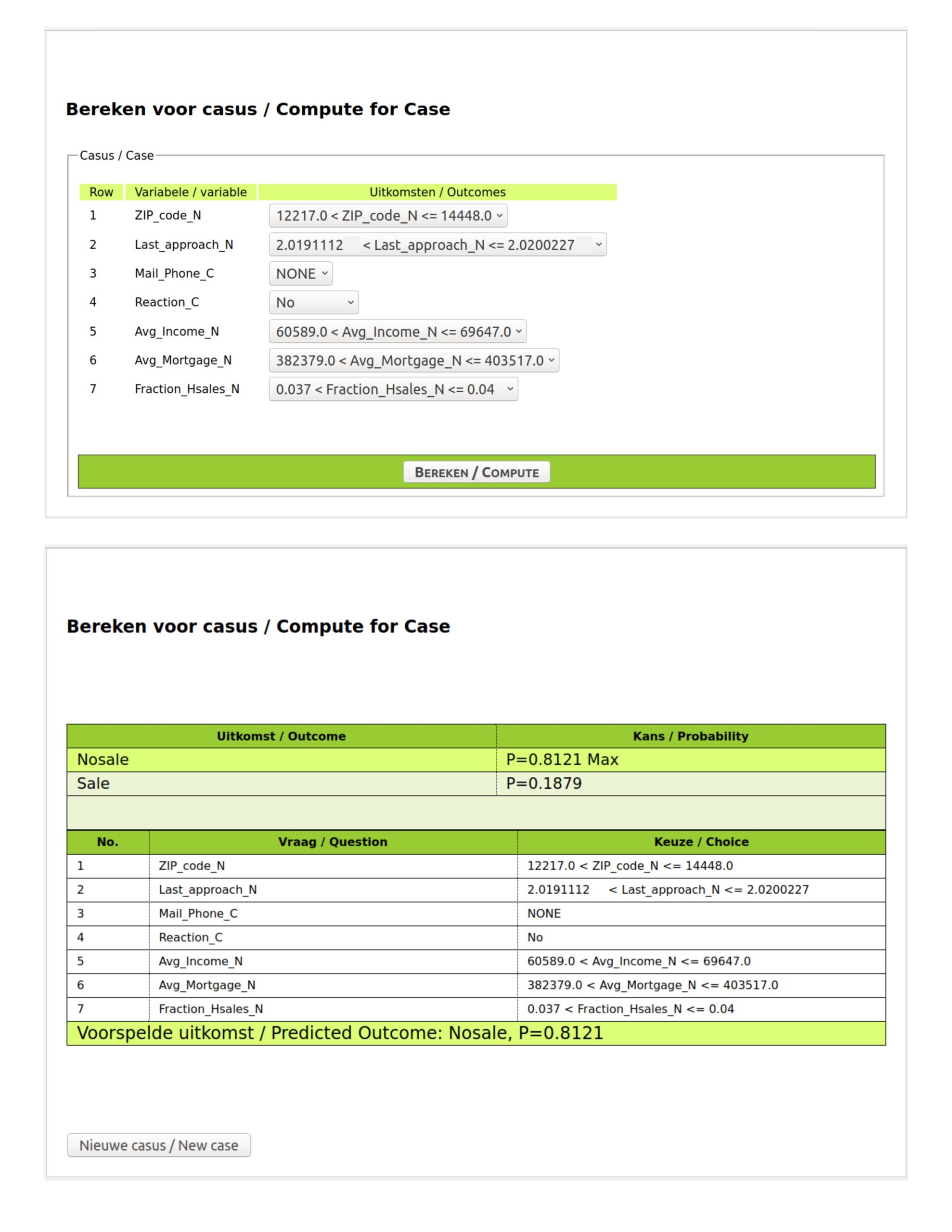
A good size for a training set should exceed 100 cases, the more cases the better is the predictive ability of the model.
Any comments or questions to this blog, mail to: product@insight-webtech.com
One Response
These are in fact impressive ideas in on the topic of blogging. Alisha Franny Hassett